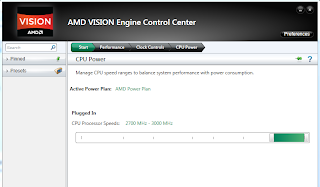“The best budget
gaming PC available today “ – Tipsengine
I have been using
this AMD APU for a month now and decided that now is the right time to make
note of what I achieved so far with this amazing piece of technology. I bought
the processor at a cheap rate of 6800 Rupees(about 125$ ) . I had to choose from intel i3 2120 (sandy
bridge) and this one as I didn’t want to spend more on a desktop and I havn’t
regretted my decision so far. I knew from some forums that if I had bought an intel
processor then I also have to buy a graphics card for decent gaming performance.
The processor along with its on-die graphics AMD Radeon HD 6550D gave me a decent
performance in 1600*900 resolution with
high details.If I want ,I can still increase its graphics performance by
cross-firing with HD 6670 Graphics card. It will not happen anytime soon as I
want to invest more on an ultrabook.
The motherboard which I am
using is Asus F1A75MLE. I tweaked the graphics core speed to 900 Mhz from 600
Mhz to get maximum performance which it seamlessly delivered.Note that there is
only 512 MB ondie graphics and 1 GB shared . Also I managed to get it running
the CPU clock speed at 3.6 Ghz with the stock cooler. Since the processor can
support 1866 Mhz DDR3 Ram , I
overclocked my 1600 Mhz Ram to the above configuration.
I was able to equal ( or in
some case overcome ) the benchmarks given by Anandtech. Even when I was playing
Fifa 12 with all its might the cores were just at 40% .
Also disk transfer speeds
were amazing. I got 150 MB/s on my HDD to HDD file transfer . SATA 6GB/s and
USB 3.0 ran seamlessly on this topping the manufacturer’s limit.
AMD Overdrive , Vision Engine ; Pretty Useful
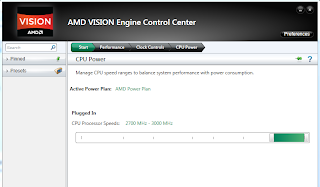
This software designed by AMD
proved to be much useful as I managed to overclock the processor without
needing to enter into BIOS. Though the
max temperature allowed is 95 Degrees it just touched only 65 at 3.6 GHz. I can
tweak almost everything but only a few interested me.
The UEFI BIOS also proved easy
to use as I was able to use the mouse too. But I noticed that during overclocking from
amd overdrive there is a decrease in bus speed which is not seen in BIOS
tweaking.
Gaming Performance
I will post detailed gaming performance later as I am yet to
try a few more . All games were played in 1600*900 resolution with ultra settingss
at 3.6 GHz CPU and 900MHz GPU.
You can check out the FPS of some of the games from various sites .Here I am presenting you some of my gaming instances from DiRT 3 in which i got an avg of 20 FPS @ 3.6 GHz core clock :
 Cons
Cons